Background
There are some many teams meeting records shared by other teams, but only be available for 21 days, view only but no download. Hate it. 🙃🤨
Talk is cheap, show me the code.
Chrome/Edge(F12) -> Inspector -> Network -> videomanifest?privode
Open the Sharepoint page with the video you want to download
Press F12 or Ctrl + Shift + C on your keyboard to open the browser inspector. (Cmd + Option + C on Mac OS X)
In the top part, click on the Network tab
In the top left part - right below the Network tab - you should see a field with the word “Filter” inside it. Click it to gain focus and type:
videomanifestRefresh the Sharepoint page
After a few seconds you should now see 1 result in the browser inspector’s network part. That should be something looking like:
videomanifest?provider=spo… => that right there is the manifest URL you will need later on. Right-click on it and copy the link address.Use ffmpeg to download the video.
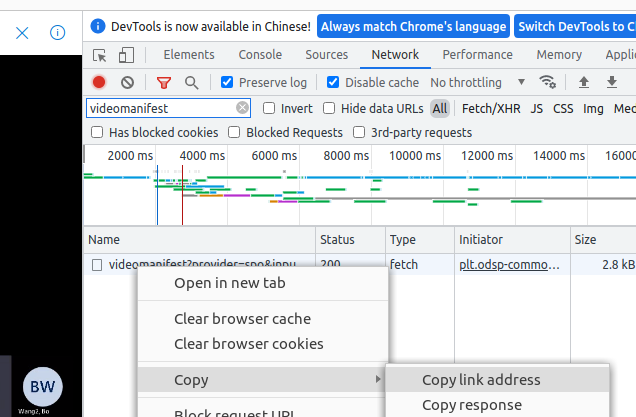
1 | ffmpeg -i "https://theURLtoTheManifestYouCopiedHere" -codec copy downloadedVideo.mp4 |
Force downlaod from Stream
Get destreamer
1 | $ git clone https://github.com/snobu/destreamer |
Download a video
1 | $ ./destreamer.sh -i "https://web.microsoftstream.com/video/VIDEO-1" |
Download a video and re-encode with HEVC
1 | $ ./destreamer.sh -i "https://web.microsoftstream.com/video/VIDEO-1" --vcodec libx265 |
Download many videos but read URLs from a file -
1 | $ ./destreamer.sh -f list.txt |
You can get more usage from the origin code repo
Enjoy it.
